55123 Writing Reports with Report Builder and SSRS Level 1
- 2 Days Course
- Language: English
Introduction:
Need to turn raw SQL Server data into clear, professional reports? This beginner-friendly course teaches you how to do just that using Microsoft SQL Server Report Builder and SQL Server Reporting Services (SSRS).
In Report Builder Level 1 (Course 55123), you’ll learn how to connect to data sources, create tables and matrix reports, group and filter data, apply formatting, and add visualizations like charts. The course combines foundational theory with hands-on labs to help you produce reports that are insightful and presentation-ready.
Whether you’re starting from scratch or transitioning from another reporting tool, this 2-day class equips you with the practical skills to create, polish, and share reports that support decision-making.
Objectives:
After completing this course, you’ll be able to design and distribute data-driven reports using Report Builder and SSRS. You’ll learn to:
Navigate the Report Builder interface and tools
Create table and matrix reports
Write basic and advanced expressions
Sort, filter, and group report data
Add visual elements like charts
Format reports for printing and export
Course Outline:
Exploring the Report Builder Environment
- Introduction to the interface
- Working with existing reports
- Lab: Navigating Report Builder
Adding Data to Table Reports
- Creating data sources and datasets
- Using the Tablix data region
- Lab: Building table reports
Formatting Data and Using Expressions
- Report formatting basics
- Sorting, filtering, and adding fields
- Writing basic and complex expressions
- Lab: Formatting reports and expressions
Grouping Report Data
- Grouping data manually and with expressions
- Creating subgroups and aggregates
- Lab: Reports with grouping and totals
Matrix Reports
- Creating matrix layouts
- Adding and modifying column groups
- Lab: Designing matrix reports
Charts
- Creating chart wizard reports
- Adding charts to existing layouts
- Customizing chart types and properties
- Lab: Creating and enhancing chart reports
Printing and Exporting Reports
- Print options and setup
- Exporting to PDF, Excel, Word, and other formats
- Lab: Outputting and sharing reports
Enroll in this course
$1,612.51 – $1,754.79
 Abee, Alcomdale, Alpen, Athabasca, Atmore, Beamer, Bon Accord, Bondiss, Boyle, Busby, Calahoo, Calling Lake, Carbondale, Cardiff, Chisolm, Clyde, Colinton, Coronado, County of Athabasca, County of Thorhild, Dapp, Duagh, Egremont, Ellscott, Fawcett, Flatbush, Gibbons, Grassland, Halasa, Hondo, Island Lake, Island Lake South, Jarvie, Kerensky, Lamoureux, Lancaster Park, Larkspur, Legal, Sturgeon County, Westlock County, Meanook, Mearns, Mewatha Beach, Morinville, Namao, Nesto, Newbrook, Opal, Perryvale, Pibroch, Pickardville, Pine Sands, Radway, Red Water, Riviere Qui Barre, Rochester, Smith, South Baptiste, Sunset Beach, Tawatinaw, Thorhild, Villeneuve, Vimy, Westlock, Whispering Hills, White Gull
Abee, Alcomdale, Alpen, Athabasca, Atmore, Beamer, Bon Accord, Bondiss, Boyle, Busby, Calahoo, Calling Lake, Carbondale, Cardiff, Chisolm, Clyde, Colinton, Coronado, County of Athabasca, County of Thorhild, Dapp, Duagh, Egremont, Ellscott, Fawcett, Flatbush, Gibbons, Grassland, Halasa, Hondo, Island Lake, Island Lake South, Jarvie, Kerensky, Lamoureux, Lancaster Park, Larkspur, Legal, Sturgeon County, Westlock County, Meanook, Mearns, Mewatha Beach, Morinville, Namao, Nesto, Newbrook, Opal, Perryvale, Pibroch, Pickardville, Pine Sands, Radway, Red Water, Riviere Qui Barre, Rochester, Smith, South Baptiste, Sunset Beach, Tawatinaw, Thorhild, Villeneuve, Vimy, Westlock, Whispering Hills, White Gull