55232 Writing Analytical Queries for Business Intelligence
- 3 Days Course
- Language: English
Introduction:
This course is about writing TSQL queries for the purpose of database reporting, analysis, and business intelligence.
Objectives:
Identify independent and dependent variables and measurement levels in their own analytical work scenarios.
Identify variables of interest in relational database tables.
Choose a data aggregation level and data set design appropriate for the intended analysis and tool.
Use TSQL SELECT queries to produce ready-to-use data sets for analysis in tools such as PowerBI, SQL Server Reporting Services, Excel, R, SAS, SPSS, and others.
Create stored procedures, views, and functions to modularize data retrieval code.
Course Outline:
1 – INTRODUCTION TO TSQL FOR BUSINESS INTELLIGENCE
- Two Approaches to SQL Programming
- TSQL Data Retrieval in an Analytics / Business Intelligence Environment
- The Database Engine
- SQL Server Management Studio and the CarDeal Sample Database
- Identifying Variables in Tables
- SQL is a Declarative Language
- Introduction to the SELECT Query
- Lab 1: Introduction to TSQL for Business Intelligence
2 – TURNING TABLE COLUMNS INTO VARIABLES FOR ANALYSIS: SELECT LIST EXPRESSIONS, WHERE, AND ORDER BY
- Turning Columns into Variables for Analysis
- Column Expressions, Data Types, and Built-in Functions
- Column aliases
- Data type conversions
- Built-in Scalar Functions
- Table Aliases
- The WHERE clause
- ORDER BY
- Lab 1: Write queries
3 – COMBINING COLUMNS FROM MULTIPLE TABLES INTO A SINGLE DATASET: THE JOIN OPERATORS
- Primary Keys, Foreign Keys, and Joins
- Understanding Joins, Part 1: CROSS JOIN and the Full Cartesian Product
- Understanding Joins, Part 2: The INNER JOIN
- Understanding Joins, Part 3: The OUTER JOINS
- Understanding Joins, Part 4: Joining more than two tables
- Understanding Joins, Part 5: Combining INNER and OUTER JOINs
- Combining JOIN Operations with WHERE and ORDER BY
- Lab 1: Write SELECT queries
4 – CREATING AN APPROPRIATE AGGREGATION LEVEL USING GROUP BY
- Identifying required aggregation level and granularity
- Aggregate Functions
- GROUP BY
- HAVING
- Order of operations in SELECT queries
- Lab 1: Write queries
5 – SUBQUERIES, DERIVED TABLES AND COMMON TABLE EXPRESSIONS
- Non-correlated and correlated subqueries
- Derived tables
- Common table expressions
- Lab 1: Write queries
6 – ENCAPSULATING DATA RETRIEVAL LOGIC
- Views
- Table-valued functions
- Stored procedures
- Creating objects for read-access users
- Creating database accounts for analytical client tools
- Lab 1: Encapsulating Data Retrieval Logic
7 – GETTING YOUR DATASET TO THE CLIENT
- Connecting to SQL Server and Submitting Queries from Client Tools
- Connecting and running SELECT queries from:
- Excel
- PowerBI
- RStudio
- Exporting datasets to files using
- Results pane from SSMS
- The bcp utility
- The Import/Export Wizard
- Lab 1: Getting Your Dataset to the Client
Enroll in this course
$1,785.00 – $1,895.00
 Abee, Alcomdale, Alpen, Athabasca, Atmore, Beamer, Bon Accord, Bondiss, Boyle, Busby, Calahoo, Calling Lake, Carbondale, Cardiff, Chisolm, Clyde, Colinton, Coronado, County of Athabasca, County of Thorhild, Dapp, Duagh, Egremont, Ellscott, Fawcett, Flatbush, Gibbons, Grassland, Halasa, Hondo, Island Lake, Island Lake South, Jarvie, Kerensky, Lamoureux, Lancaster Park, Larkspur, Legal, Sturgeon County, Westlock County, Meanook, Mearns, Mewatha Beach, Morinville, Namao, Nesto, Newbrook, Opal, Perryvale, Pibroch, Pickardville, Pine Sands, Radway, Red Water, Riviere Qui Barre, Rochester, Smith, South Baptiste, Sunset Beach, Tawatinaw, Thorhild, Villeneuve, Vimy, Westlock, Whispering Hills, White Gull
Abee, Alcomdale, Alpen, Athabasca, Atmore, Beamer, Bon Accord, Bondiss, Boyle, Busby, Calahoo, Calling Lake, Carbondale, Cardiff, Chisolm, Clyde, Colinton, Coronado, County of Athabasca, County of Thorhild, Dapp, Duagh, Egremont, Ellscott, Fawcett, Flatbush, Gibbons, Grassland, Halasa, Hondo, Island Lake, Island Lake South, Jarvie, Kerensky, Lamoureux, Lancaster Park, Larkspur, Legal, Sturgeon County, Westlock County, Meanook, Mearns, Mewatha Beach, Morinville, Namao, Nesto, Newbrook, Opal, Perryvale, Pibroch, Pickardville, Pine Sands, Radway, Red Water, Riviere Qui Barre, Rochester, Smith, South Baptiste, Sunset Beach, Tawatinaw, Thorhild, Villeneuve, Vimy, Westlock, Whispering Hills, White Gull