Red Hat High Availability Clustering (RH436)
- 5 Days Course
- Language: English
Introduction:
Deploy reliable, available critical production services in a high availability cluster
In the Red Hat High Availability Clustering (RH436) course, you will learn how to provide highly available network services to a mission-critical enterprise environment through the deployment and management of shared storage and server clusters. Created for senior Linux system administrators, this 4-day course strongly emphasizes lab-based activities.
You will set up a cluster of systems running the Pacemaker component of the Red Hat Enterprise Linux High-Availability Add-On, and deploy Linux-based services such as web servers and databases on that cluster. Cluster storage components from the Resilient Storage Add-On are also covered; installations and applications that require multiple cluster nodes can access the same storage simultaneously. This includes Logical Volume Manager (LVM) Shared Volume Groups, Red Hat Global File System 2 (GFS2), and Device-Mapper Multipath.
This course is based on Red Hat Enterprise Linux 8.3.
Objectives:
Install and configure a Pacemaker-based high availability cluster.
Create and manage highly available services.
Troubleshoot common cluster issues.
Work with shared storage (iSCSI) and configure multipathing.
Implement Logical Volume Manager (LVM) in cluster-aware configurations.
Configure GFS2 file systems on storage shared by multiple nodes.
Course Outline:
1 – Creating high availability clusters
- Create a basic high availability cluster.
2 – Managing cluster nodes and quorum
- Manage node membership in the cluster and describe how it impacts cluster operation.
3 – Isolating malfunctioning cluster nodes
- Isolate unresponsive cluster nodes to protect data and recover services and resources after a failure.
4 – Creating and configuring resources
- Create basic resources and resource groups to provide highly available services.
5 – Troubleshooting high availability clusters
- Identify, diagnose, and fix cluster issues.
6 – Automating cluster and resource deployment
- Deploy a new high availability cluster and cluster resources using Ansible automation.
7 – Managing two-node clusters
- Operate two-node clusters while identifying and avoiding issues specific to a two-node cluster configuration.
8 – Accessing iSCSI storage
- Configure iSCSI initiators on your servers to access block-based storage devices provided by network storage arrays or Ceph storage clusters.
9 – Accessing storage devices resiliently
- Configure resilient access to storage devices that have multiple access paths.
10 – Configuring LVM in clusters
- Select, configure, and manage the correct LVM configuration for use in your cluster.
11 – Providing storage with the GFS2 cluster file system
- Use the GFS2 cluster file system to simultaneously pProvide tightly coupled shared storage that can be accessed by multiple nodes.
12 – Eliminating single points of failure
- Identify and eliminate single points of failure in your cluster to decrease risk and increase average service availability.
Enroll in this course
$4,400.00
 Abee, Alcomdale, Alpen, Athabasca, Atmore, Beamer, Bon Accord, Bondiss, Boyle, Busby, Calahoo, Calling Lake, Carbondale, Cardiff, Chisolm, Clyde, Colinton, Coronado, County of Athabasca, County of Thorhild, Dapp, Duagh, Egremont, Ellscott, Fawcett, Flatbush, Gibbons, Grassland, Halasa, Hondo, Island Lake, Island Lake South, Jarvie, Kerensky, Lamoureux, Lancaster Park, Larkspur, Legal, Sturgeon County, Westlock County, Meanook, Mearns, Mewatha Beach, Morinville, Namao, Nesto, Newbrook, Opal, Perryvale, Pibroch, Pickardville, Pine Sands, Radway, Red Water, Riviere Qui Barre, Rochester, Smith, South Baptiste, Sunset Beach, Tawatinaw, Thorhild, Villeneuve, Vimy, Westlock, Whispering Hills, White Gull
Abee, Alcomdale, Alpen, Athabasca, Atmore, Beamer, Bon Accord, Bondiss, Boyle, Busby, Calahoo, Calling Lake, Carbondale, Cardiff, Chisolm, Clyde, Colinton, Coronado, County of Athabasca, County of Thorhild, Dapp, Duagh, Egremont, Ellscott, Fawcett, Flatbush, Gibbons, Grassland, Halasa, Hondo, Island Lake, Island Lake South, Jarvie, Kerensky, Lamoureux, Lancaster Park, Larkspur, Legal, Sturgeon County, Westlock County, Meanook, Mearns, Mewatha Beach, Morinville, Namao, Nesto, Newbrook, Opal, Perryvale, Pibroch, Pickardville, Pine Sands, Radway, Red Water, Riviere Qui Barre, Rochester, Smith, South Baptiste, Sunset Beach, Tawatinaw, Thorhild, Villeneuve, Vimy, Westlock, Whispering Hills, White Gull