SC-200T00 Microsoft Security Operations Analyst
- 4 Days Course
- Language: English
Introduction:
Learn how to investigate, respond to, and hunt for threats using Microsoft Sentinel, Microsoft Defender XDR and Microsoft Defender for Cloud. In this course you will learn how to mitigate cyberthreats using these technologies. Specifically, you will configure and use Microsoft Sentinel as well as utilize Kusto Query Language (KQL) to perform detection, analysis, and reporting. The course was designed for people who work in a Security Operations job role and helps learners prepare for the exam SC-200: Microsoft Security Operations Analyst.
Objectives:
Course Outline:
1 – Introduction to Microsoft Defender XDR threat protection
- Explore Extended Detection & Response (XDR) response use cases
- Understand Microsoft Defender XDR in a Security Operations Center (SOC)
- Explore Microsoft Security Graph
- Investigate security incidents in Microsoft Defender XDR
2 – Mitigate incidents using Microsoft 365 Defender
- Use the Microsoft Defender portal
- Manage incidents
- Investigate incidents
- Manage and investigate alerts
- Manage automated investigations
- Use the action center
- Explore advanced hunting
- Investigate Microsoft Entra sign-in logs
- Understand Microsoft Secure Score
- Analyze threat analytics
- Analyze reports
- Configure the Microsoft Defender portal
3 – Protect your identities with Microsoft Entra ID Protection
- Microsoft Entra ID Protection overview
- Detect risks with Microsoft Entra ID Protection policies
- Investigate and remediate risks detected by Microsoft Entra ID Protection
4 – Remediate risks with Microsoft Defender for Office 365
- Automate, investigate, and remediate
- Configure, protect, and detect
- Simulate attacks
5 – Safeguard your environment with Microsoft Defender for Identity
- Configure Microsoft Defender for Identity sensors
- Review compromised accounts or data
- Integrate with other Microsoft tools
6 – Secure your cloud apps and services with Microsoft Defender for Cloud Apps
- Understand the Defender for Cloud Apps Framework
- Explore your cloud apps with Cloud Discovery
- Protect your data and apps with Conditional Access App Control
- Walk through discovery and access control with Microsoft Defender for Cloud Apps
- Classify and protect sensitive information
- Detect Threats
7 – Fundamentals of Generative AI
- What is generative AI?
- What are language models?
- Using language models
- What are copilots?
- Microsoft Copilot
- Considerations for Copilot prompts
- Extending and developing copilots
8 – Describe Microsoft Copilot for Security
- Get acquainted with Microsoft Copilot for Security
- Describe Microsoft Copilot for Security terminology
- Describe how Microsoft Copilot for Security processes prompt requests
- Describe the elements of an effective prompt
- Describe how to enable Microsoft Copilot for Security
9 – Describe the core features of Microsoft Copilot for Security
- Describe the features available in the standalone experience of Microsoft Copilot for Security
- Describe the features available in a session of the standalone experience
- Describe the Microsoft plugins available in Microsoft Copilot for Security
- Describe the non-Microsoft plugins supported by Microsoft Copilot for Security
- Describe custom promptbooks
- Describe knowledge base connections
10 – Describe the embedded experiences of Microsoft Copilot for Security
- Describe Microsoft Copilot in Microsoft Defender XDR
- Microsoft Copilot in Microsoft Purview
- Microsoft Copilot in Microsoft Entra
- Microsoft Copilot in Microsoft Intune
11 – Respond to data loss prevention alerts using Microsoft 365
- Describe data loss prevention alerts
- Investigate data loss prevention alerts in Microsoft Purview
- Investigate data loss prevention alerts in Microsoft Defender for Cloud Apps
12 – Manage insider risk in Microsoft Purview
- Insider risk management overview
- Create and manage insider risk policies
- Investigate insider risk alerts
- Take action on insider risk alerts through cases
- Manage insider risk management forensic evidence
- Create insider risk management notice templates
13 – Search and investigate with Microsoft Purview Audit
- Microsoft Purview Audit overview
- Configure and manage Microsoft Purview Audit
- Conduct searches with Audit (Standard)
- Audit Microsoft Copilot for Microsoft 365 interactions
- Investigate activities with Audit (Premium)
- Export audit log data
- Configure audit retention with Audit (Premium)
14 – Investigate threats with Content search in Microsoft Purview
- Explore Microsoft Purview eDiscovery solutions
- Create a content search
- View the search results and statistics
- Export the search results and search report
- Configure search permissions filtering
- Search for and delete email messages
15 – Protect against threats with Microsoft Defender for Endpoint
- Practice security administration
- Hunt threats within your network
16 – Deploy the Microsoft Defender for Endpoint environment
- Create your environment
- Understand operating systems compatibility and features
- Onboard devices
- Manage access
- Create and manage roles for role-based access control
- Configure device groups
- Configure environment advanced features
17 – Implement Windows security enhancements with Microsoft Defender for Endpoint
- Understand attack surface reduction
- Enable attack surface reduction rules
18 – Perform device investigations in Microsoft Defender for Endpoint
- Use the device inventory list
- Investigate the device
- Use behavioral blocking
- Detect devices with device discovery
19 – Perform actions on a device using Microsoft Defender for Endpoint
- Explain device actions
- Run Microsoft Defender antivirus scan on devices
- Collect investigation package from devices
- Initiate live response session
20 – Perform evidence and entities investigations using Microsoft Defender for Endpoint
- Investigate a file
- Investigate a user account
- Investigate an IP address
- Investigate a domain
21 – Configure and manage automation using Microsoft Defender for Endpoint
- Configure advanced features
- Manage automation upload and folder settings
- Configure automated investigation and remediation capabilities
- Block at risk devices
22 – Configure for alerts and detections in Microsoft Defender for Endpoint
- Configure advanced features
- Configure alert notifications
- Manage alert suppression
- Manage indicators
23 – Utilize Vulnerability Management in Microsoft Defender for Endpoint
- Understand vulnerability management
- Explore vulnerabilities on your devices
- Manage remediation
24 – Plan for cloud workload protections using Microsoft Defender for Cloud
- Explain Microsoft Defender for Cloud
- Describe Microsoft Defender for Cloud workload protections
- Enable Microsoft Defender for Cloud
25 – Connect Azure assets to Microsoft Defender for Cloud
- Explore and manage your resources with asset inventory
- Configure auto provisioning
- Manual log analytics agent provisioning
26 – Connect non-Azure resources to Microsoft Defender for Cloud
- Protect non-Azure resources
- Connect non-Azure machines
- Connect your AWS accounts
- Connect your GCP accounts
27 – Manage your cloud security posture management
- Explore Secure Score
- Explore Recommendations
- Measure and enforce regulatory compliance
- Understand Workbooks
28 – Explain cloud workload protections in Microsoft Defender for Cloud
- Understand Microsoft Defender for servers
- Understand Microsoft Defender for App Service
- Understand Microsoft Defender for Storage
- Understand Microsoft Defender for SQL
- Understand Microsoft Defender for open-source databases
- Understand Microsoft Defender for Key Vault
- Understand Microsoft Defender for Resource Manager
- Understand Microsoft Defender for DNS
- Understand Microsoft Defender for Containers
- Understand Microsoft Defender additional protections
29 – Remediate security alerts using Microsoft Defender for Cloud
- Understand security alerts
- Remediate alerts and automate responses
- Suppress alerts from Defender for Cloud
- Generate threat intelligence reports
- Respond to alerts from Azure resources
30 – Construct KQL statements for Microsoft Sentinel
- Understand the Kusto Query Language statement structure
- Use the search operator
- Use the where operator
- Use the let statement
- Use the extend operator
- Use the order by operator
- Use the project operators
31 – Analyze query results using KQL
- Use the summarize operator
- Use the summarize operator to filter results
- Use the summarize operator to prepare data
- Use the render operator to create visualizations
32 – Build multi-table statements using KQL
- Use the union operator
- Use the join operator
33 – Work with data in Microsoft Sentinel using Kusto Query Language
- Extract data from unstructured string fields
- Extract data from structured string data
- Integrate external data
- Create parsers with functions
34 – Introduction to Microsoft Sentinel
- What is Microsoft Sentinel?
- How Microsoft Sentinel works
- When to use Microsoft Sentinel
35 – Create and manage Microsoft Sentinel workspaces
- Plan for the Microsoft Sentinel workspace
- Create a Microsoft Sentinel workspace
- Manage workspaces across tenants using Azure Lighthouse
- Understand Microsoft Sentinel permissions and roles
- Manage Microsoft Sentinel settings
- Configure logs
36 – Query logs in Microsoft Sentinel
- Query logs in the logs page
- Understand Microsoft Sentinel tables
- Understand common tables
- Understand Microsoft Defender XDR tables
37 – Use watchlists in Microsoft Sentinel
- Plan for watchlists
- Create a watchlist
- Manage watchlists
38 – Utilize threat intelligence in Microsoft Sentinel
- Define threat intelligence
- Manage your threat indicators
- View your threat indicators with KQL
39 – Connect data to Microsoft Sentinel using data connectors
- Ingest log data with data connectors
- Understand data connector providers
- View connected hosts
40 – Connect Microsoft services to Microsoft Sentinel
- Plan for Microsoft services connectors
- Connect the Microsoft Office 365 connector
- Connect the Microsoft Entra connector
- Connect the Microsoft Entra ID Protection connector
- Connect the Azure Activity connector
41 – Connect Microsoft Defender XDR to Microsoft Sentinel
- Plan for Microsoft Defender XDR connectors
- Connect the Microsoft Defender XDR connector
- Connect Microsoft Defender for Cloud connector
- Connect Microsoft Defender for IoT
- Connect Microsoft Defender legacy connectors
42 – Connect Windows hosts to Microsoft Sentinel
- Plan for Windows hosts security events connector
- Connect using the Windows Security Events via AMA Connector
- Connect using the Security Events via Legacy Agent Connector
- Collect Sysmon event logs
43 – Connect Common Event Format logs to Microsoft Sentinel
- Plan for Common Event Format connector
- Connect your external solution using the Common Event Format connector
44 – Connect syslog data sources to Microsoft Sentinel
- Plan for syslog data collection
- Collect data from Linux-based sources using syslog
- Configure the Data Collection Rule for Syslog Data Sources
- Parse syslog data with KQL
45 – Connect threat indicators to Microsoft Sentinel
- Plan for threat intelligence connectors
- Connect the threat intelligence TAXII connector
- Connect the threat intelligence platforms connector
- View your threat indicators with KQL
46 – Threat detection with Microsoft Sentinel analytics
- What is Microsoft Sentinel Analytics?
- Types of analytics rules
- Create an analytics rule from templates
- Create an analytics rule from wizard
- Manage analytics rules
47 – Automation in Microsoft Sentinel
- Understand automation options
- Create automation rules
48 – Threat response with Microsoft Sentinel playbooks
- What are Microsoft Sentinel playbooks?
- Trigger a playbook in real-time
- Run playbooks on demand
49 – Security incident management in Microsoft Sentinel
- Understand incidents
- Incident evidence and entities
- Incident management
50 – Identify threats with Behavioral Analytics
- Understand behavioral analytics
- Explore entities
- Display entity behavior information
- Use Anomaly detection analytical rule templates
51 – Data normalization in Microsoft Sentinel
- Understand data normalization
- Use ASIM Parsers
- Understand parameterized KQL functions
- Create an ASIM Parser
- Configure Azure Monitor Data Collection Rules
52 – Query, visualize, and monitor data in Microsoft Sentinel
- Monitor and visualize data
- Query data using Kusto Query Language
- Use default Microsoft Sentinel Workbooks
- Create a new Microsoft Sentinel Workbook
53 – Manage content in Microsoft Sentinel
- Use solutions from the content hub
- Use repositories for deployment
54 – Explain threat hunting concepts in Microsoft Sentinel
- Understand cybersecurity threat hunts
- Develop a hypothesis
- Explore MITRE ATT&CK
55 – Threat hunting with Microsoft Sentinel
- Explore creation and management of threat-hunting queries
- Save key findings with bookmarks
- Observe threats over time with livestream
56 – Use Search jobs in Microsoft Sentinel
- Hunt with a Search Job
- Restore historical data
57 – Hunt for threats using notebooks in Microsoft Sentinel
- Access Azure Sentinel data with external tools
- Hunt with notebooks
- Create a notebook
- Explore notebook code
Enroll in this course
$3,225.02 – $3,380.85
 Abee, Alcomdale, Alpen, Athabasca, Atmore, Beamer, Bon Accord, Bondiss, Boyle, Busby, Calahoo, Calling Lake, Carbondale, Cardiff, Chisolm, Clyde, Colinton, Coronado, County of Athabasca, County of Thorhild, Dapp, Duagh, Egremont, Ellscott, Fawcett, Flatbush, Gibbons, Grassland, Halasa, Hondo, Island Lake, Island Lake South, Jarvie, Kerensky, Lamoureux, Lancaster Park, Larkspur, Legal, Sturgeon County, Westlock County, Meanook, Mearns, Mewatha Beach, Morinville, Namao, Nesto, Newbrook, Opal, Perryvale, Pibroch, Pickardville, Pine Sands, Radway, Red Water, Riviere Qui Barre, Rochester, Smith, South Baptiste, Sunset Beach, Tawatinaw, Thorhild, Villeneuve, Vimy, Westlock, Whispering Hills, White Gull
Abee, Alcomdale, Alpen, Athabasca, Atmore, Beamer, Bon Accord, Bondiss, Boyle, Busby, Calahoo, Calling Lake, Carbondale, Cardiff, Chisolm, Clyde, Colinton, Coronado, County of Athabasca, County of Thorhild, Dapp, Duagh, Egremont, Ellscott, Fawcett, Flatbush, Gibbons, Grassland, Halasa, Hondo, Island Lake, Island Lake South, Jarvie, Kerensky, Lamoureux, Lancaster Park, Larkspur, Legal, Sturgeon County, Westlock County, Meanook, Mearns, Mewatha Beach, Morinville, Namao, Nesto, Newbrook, Opal, Perryvale, Pibroch, Pickardville, Pine Sands, Radway, Red Water, Riviere Qui Barre, Rochester, Smith, South Baptiste, Sunset Beach, Tawatinaw, Thorhild, Villeneuve, Vimy, Westlock, Whispering Hills, White Gull